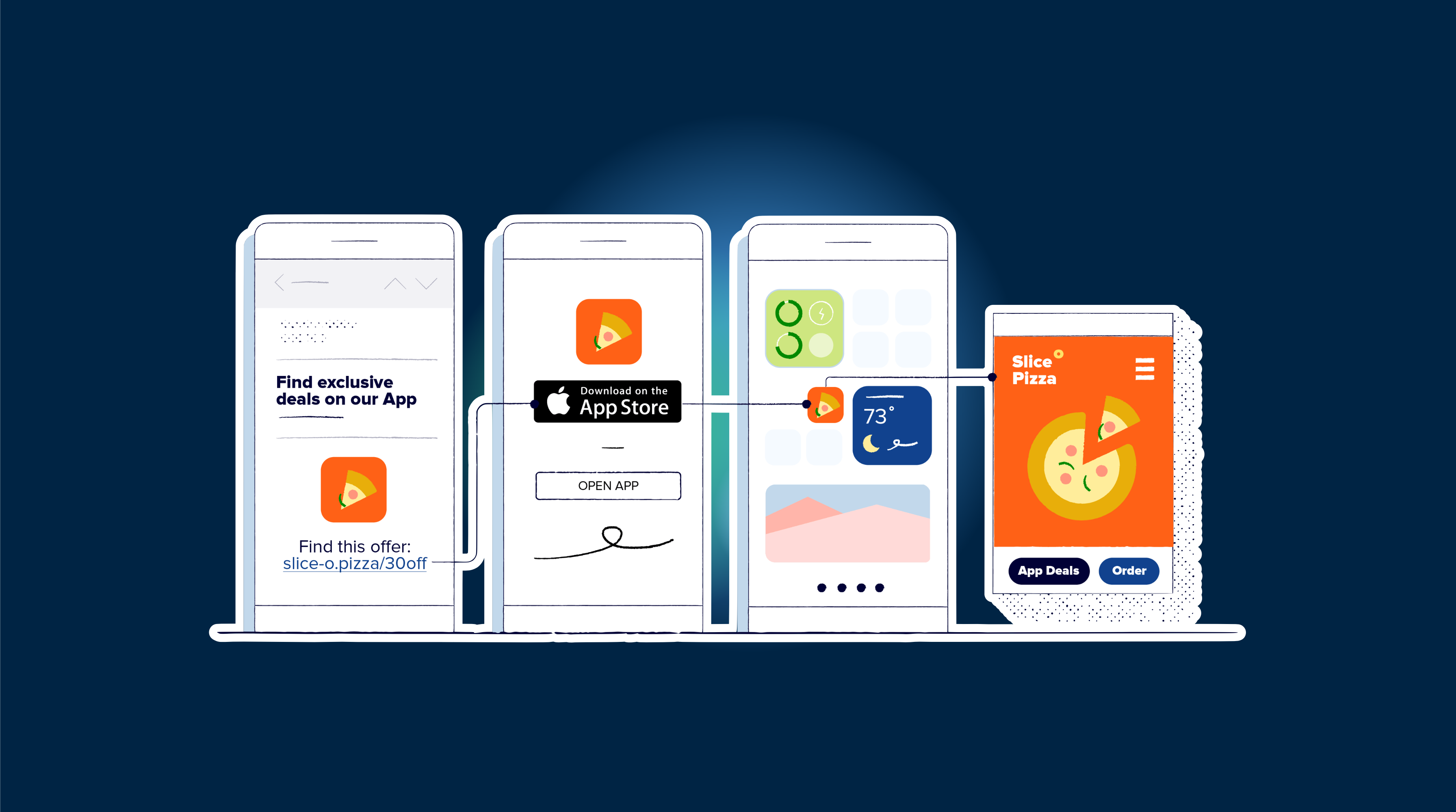In this article, I will explain what Open Source Software is and talk about how it differs from other types of software. I’ll also discuss the positives of Open Source Software and how to start contributing to projects.
Overview
Open source is a term that originally referred to open source software (OSS). Open source software is code that is designed to be publicly accessible—anyone can see, modify, and distribute the code as they see fit.
Source code is the part of software that most computer users don’t ever see; it’s the code computer programmers can manipulate to change how a piece of software—a “program” or “application”—works. Programmers who have access to a computer program’s source code can improve that program by adding features to it or fixing parts that don’t always work correctly.
Every active open source software project has one or more maintainers. These are the people who steward the project and make sure it remains free from bugs or other problems. In other words, they “maintain” the project! While they may spend their time writing code for the project, their main priority is to review and organize contributions from others. The people who make those contributions are aptly called contributors. These are people who submit new code, documentation, or even bug reports to open source projects.
.webp)
So, how did the open source movement as we know it come to be?
Where Does the Term “Open Source” Come From?
Over twenty years ago, the term “open source software” was coined by Foresight Institute’s co founder Christine Peterson. She wanted to coin this term as a way to attract newcomers into this space.
The original name was going to be “free software” but there was a lot of confusion about what “free” actually meant. In order to clarify the issue, Peterson proposed a name change to “open source software” instead.
What Are the Benefits of Open Source Software?
There are many benefits of using and working with open source software. One of the benefits is how much control you have over the code you decide to use.
Programmers can look at the code and decide which parts of the code they want to change. Regular users can use this software however they like without someone telling them to use it in a specific manner.
Another benefit is how much you can learn from using code from an open source project. Developers from all backgrounds can study the code of open source projects as well as share their work with others.
Open source software is also seen as being more secure than proprietary software. Since the code is freely available, developers can find issues, make updates, and fix those bugs quicker than in proprietary software.
Open source also has a very large community behind it. As a result, there are a lot of helpful resources for beginners looking to join an open source community and start contributing.
Why should you contribute to open-source projects?
The collaborative nature of the open source community also presents important opportunities for developers. Here are the most important reasons why it’s a good idea.
Improving the project
The greatest beauty of an open-source community is that its members are primarily driven by their genuine interest in the projects at hand. Therefore, a lot of people contribute to open-source projects because out of altruistic reasons - they want to improve it!
Making the open-source software run faster, smarter, or making it more secure will add to its quality.
Gaining valuable knowledge
By emerging yourself into a certain open-source project, you’re getting valuable knowledge about the software at hand. In other words, you’re not just learning by doing - you’re learning by interacting with other developers’ code.
Leveraging your career prospects
By contributing to open-source projects, you are signaling your talent to potential employers. For them, it’s easy to check your actual work and evaluate if you’d be a good fit for their open roles. In the words of Frank Scheffler, “active open source contributions emphasize your expertise and knowledge, more than certificates alone will ever do”.
Moreover, by contributing to multiple projects, you’re building your network of contacts, which can never hurt your career!
How to Start Contributing to Open Source Projects?
Contributing to open source projects can be a rewarding way to gain experience, collaborate with others, and give back to the community. Here’s a step-by-step guide to help you get started:
- Choose a Project:
- Start by identifying open source projects that align with your interests and skill level. You can use platforms like GitHub, GitLab, or Bitbucket to discover projects.
.webp)
- Understand the Project:
- Read the project’s documentation, README file, and any contributing guidelines to understand its purpose, goals, and coding standards.
.webp)
-
Set Up Your Development Environment:
- Install the necessary tools and dependencies required to work on the project. This might include programming languages, libraries, and version control systems like Git.
-
Start Small:
- For beginners, it’s a good idea to start with simple and well-defined tasks such as fixing typos, documentation improvements, or small bug fixes. This will help you get familiar with the project’s workflow and community.
-
Familiarize Yourself with Version Control:
- Learn how to use Git for version control. Fork the project’s repository, clone it to your local machine, and create a new branch for your changes.
-
Contribute Code:
- Make your code changes following the project’s coding guidelines. Ensure that your changes are clear, well-documented, and address an existing issue or need.
-
Testing:
- Before submitting your code, test it thoroughly to make sure it works as intended. Projects often require you to write tests for your code changes.
-
Create a Pull Request (PR):
- Push your changes to your forked repository and then create a PR to propose your changes to the main project. Be sure to provide a clear and concise description of your changes.
-
Engage with the Community:
- Participate in discussions, forums, or mailing lists related to the project. Be open to feedback and willing to make improvements based on the feedback you receive.
-
Be Patient and Persistent:
- It may take some time for your PR to be reviewed and accepted. Be patient and, if necessary, follow up on your PR politely.
-
Learn and Grow:
- Use the experience to learn from others and improve your coding skills. You can also contribute more substantial features or improvements as you become more comfortable with the project.
-
Maintain Open Source Etiquette:
- Respect the project’s maintainers and community members. Be polite, follow their guidelines, and be a helpful and constructive contributor.
-
Stay Consistent:
- If you want to continue contributing, try to make regular contributions. This helps you build a presence within the project community.
-
Recognize Licensing and Ownership:
- Respect the project’s license and copyright. Understand the terms under which you are contributing.
-
Document Your Work:
- Keep track of your contributions for your own reference. This can also be useful when building your developer portfolio.
Remember that contributing to open source is not just about code. You can also help with documentation, design, testing, and project management. The key is to find a way to contribute that aligns with your skills and interests.
Leverage the open-source technology behind Capgo
As you know, open-source technologies have multiple advantages. They are available at a portion of the price of proprietary software. They are also flexible and more secure due to frequent code revisions by the open-source community.
These are all principles we adhere to in Capgo! We’re an open source live update system for Capacitor apps whose mission is to live update the Capacitor apps. We allows you to deploy updates to your users without the need to re-install the app. We’re a cloud-based service, but you can also self-host it.
Why not try it for yourself? Try our free version and contribute to our ever-evolving open-source project - we’d be happy to have you on board!

Conclusion
Open Source Software is code that is publicly available for people to view, modify, and share. The term “open source software” was coined by Foresight Institute’s co-founder Christine Peterson.
Open source software has many benefits including large community support, helpful guides to get started contributing, learning by studying people’s code, and gaining experience working with other developers.